v14.0ATX 2014
Activating Other Products from Within ATX
If you upgrade your ATX package, you'll need to enter your new Activation Code before the system will recognize your upgraded status and allow access to any new features you may have acquired.
To activate your upgraded ATX product:
- From Return Manager, click the Support menu; then, select Activate Products.
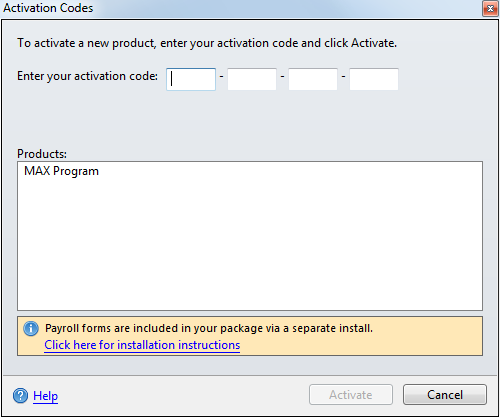
Activation Codes dialog box
- Enter activation codes for any additional products you want to activate. If the activation code is successfully entered, the name of your product appears in the Products pane.
- When you've entered codes for all the products to be activated, click Activate.